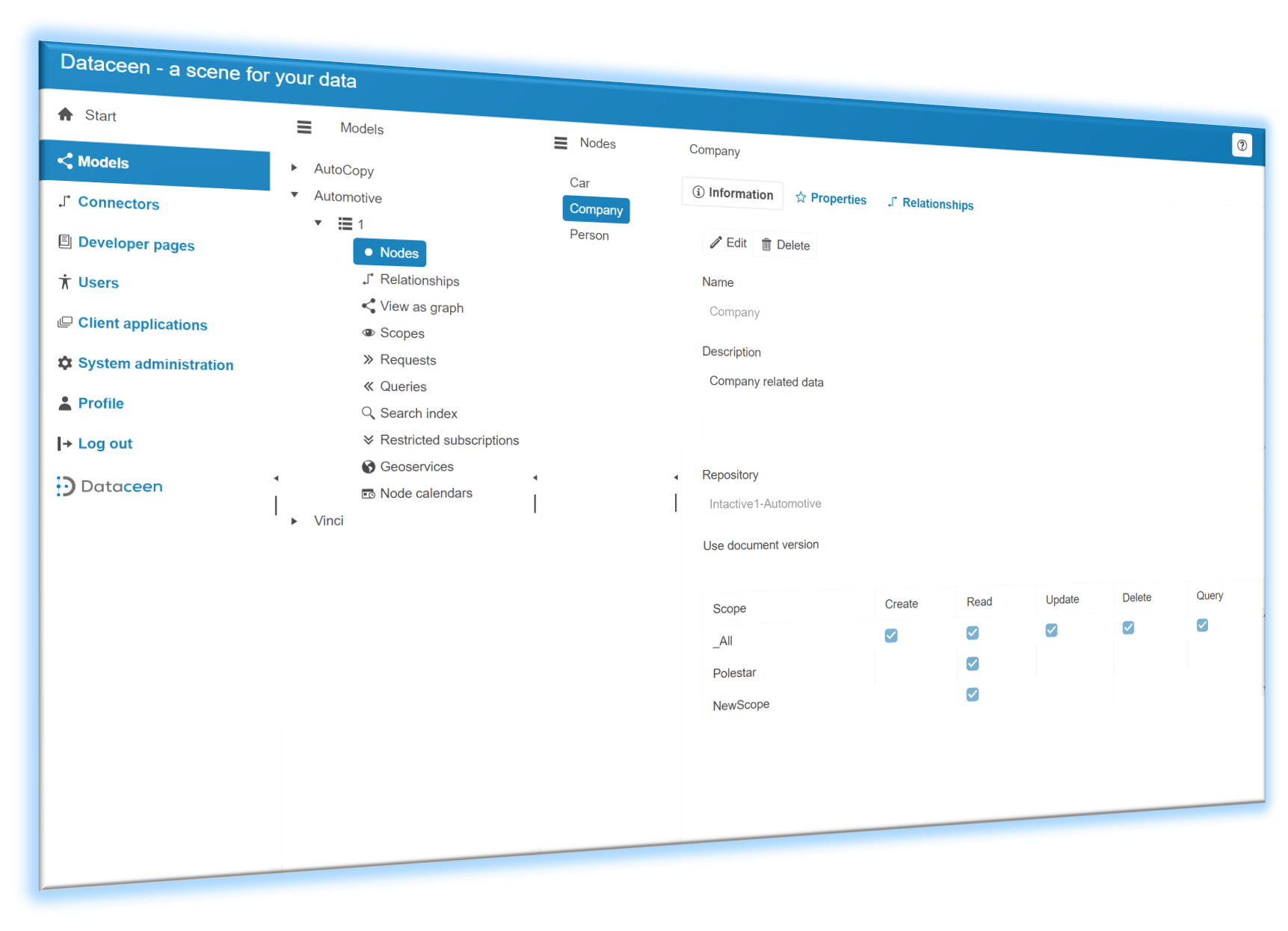Dataceen & Architecture
Please check in on our FAQ section, there are some answers to common questions that might be of interest.
Business Data Model
The Business Data Model is the heart of Dataceen and is created using the Dataceen Administration Tool. It serves as a description of all the data you will use in a specific context without considering in what master system the data resides. Dataceen can contain any number of models, and each model can vary in size and complexity, often incorporating elements from multiple master data systems. Think of a model as a graph structure composed of nodes (entities) and the relationships between them. Each node and relationship can have any number of properties, which can be sourced from any master data system. Essentially, a model acts as a contract between all systems detailing how data is integrated and utilized throughout the business. At all times, Dataceen knows precisely where to get the correct data element.
When created, Dataceen will use the model as a source for security, creating APIs & databases as well as comprehensive documentation etc.
This is how it works
Take this short tour to see how you, with a small effort, can use the power of your connected business data.
Hosting
Dataceen consists of multiple microservices, each separately deployable, lightweight, and with a straightforward task. The standard hosting environment is a container orchestration system like Kubernetes, but the services can also be installed as separate applications.
Dataceen doesn’t have any databases of its own except for a small system configuration database that is set up during installation. Instead, it uses connections to databases that your business provides. This applies to all databases and search engines that will be used. Today, Dataceen supports ElasticSearch for search engines and document databases that support the MongoDB interface. This covers several vendors and locations; the only requirement is that connections can be made from the Dataceen system. See below for details about vendors and locations.
Vendors and hosting locations
There are several options when choosing where to store your data, and you can have different choices for each part of your model.
For MongoDB
Self-hosted MongoDB server
When you need to ensure compliance with security requirements and
data regulations, using your own locally controlled databases
might be an option.MongoDB Atlas
MongoDB Atlas is a data platform available on all three major cloud
providers. Access 115+ regions across AWS, Azure, and Google Cloud.Azure CosmosDB
Azure Cosmos DB is Microsoft's globally distributed multi-model
database service. You can communicate with the Azure Cosmos DB
using MongoDB clients.AWS DocumentDB
Amazon DocumentDB (with MongoDB compatibility) is a fully
managed database service running in AWS.
For ElasticSearch
Self-hosted ElasticServer
When you need to ensure compliance with security requirements and data regulations, using your own locally controlled databases might be an option.Managed Elastic Service
Managed Elasticsearch on AWS, Microsoft Azure, and Google CloudOther vendors
There are several other vendors offering Elasticsearch as a cloud-service.